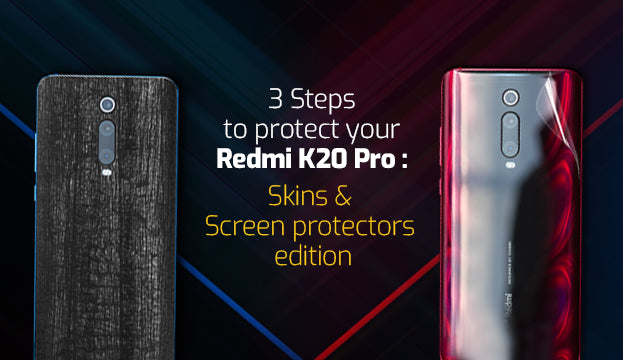The Redmi K20 Pro looks pretty amazing doesn’t it? An octacore processor, a 4000 mAh battery, 6GB of RAM, and a triple camera system that blows away even the most seasoned travellers. It’s pretty much the complete package. So when you get your new K20 Pro, you had better make sure it’s protected! As we’ve been saying, when you have a new phone the world is actually a scary place. It will go from being perfectly normal into a nightmare-filled horror show filled with things that want nothing but to hurt you and scratch your glossy new phone (Hey, Gadgetshieldz editor here! Our writer is suffering from having a bad internet connection to the head, so please excuse him if he gets a little dark).
So to help you new users out, here are a few things you should know if you want to protect your phone:
Step 1: Paranoia is your best friend, use a screen protector!
Even the most scratch resistant screen will eventually struggle to keep away those tiny scratches. Whether it’s because you used your knife to test the screen, or whether your friends decided to use it as a tablecloth, or even something as simply keeping your phone in your pocket with your keys, you need to keep those pesky scratches away.
The Gadgetshieldz Screen Protector comes with a special perk. With these scratch protectors you’ll guard not just your screen, but rather your entire phone: Screen, body and sides included. And thanks to its nano-memory technology, the Gadgetshieldz screen protector for the K20 Pro is also self-healing. So when you get your screen protector, you can rest assured that the world (and your phone!) will feel that much safer. The Gadgetshieldz Screen protectors also keep your cameras safe from dust and scratches so you can keep taking those lovely holiday pictures.
Step 2: Be wise, personalize!
While decorating your phone may not be the most obvious idea, here’s why it’s a great way to protect your phone. Picture this, you’re on your way home from work. You receive a message and take out your new (undecorated) K20 Pro. You’re barely able to read now because it’s really late and you’re unbelievably tired. Just as you’re about to slip your phone back into your pocket, the unthinkable happens. Someone else bumps into you and your phone falls to the ground. You curse quietly and swiftly pick it up, apologize to the other person (who replies in kind) and slip it back into your pocket. You reach home and fall asleep, happy to finally get some rest.
When you wake up, you check your phone for the time before you get ready. But wait, something’s wrong. You realise that your thumb print isn’t working; you don’t even recognize the lock screen. When your password doesn’t unlock the phone, you realise in horror that this wasn’t your K20 Pro. Your mind goes back to the incident last night, and you realise that your phone probably got swapped with the stranger yesterday because he had the same phone model and colour that you’d just bought. You sigh in frustration and realize that your entire day may be spent getting your phone back.
This is why it’s important to personalize your new K20 Pro with something customized to your needs. Take our Gadgetshieldz skins for example: If your K20 Pro had one of our skins on it, you can be assured that the above scenario will not happen to you. Just use our customization window to get the Gadgetshieldz skin you want! If you’re getting a Gadgetshieldz skin, then you won’t need to worry about scratches or dust on your phone’s back either. So if you’re looking to know a little more about our skins just take a look at our options, and you’ll realise that you’re exactly where you need to be: On our website, getting skins to spruce up and protect your phone while adding no bulk whatsoever.
Step 3: Get that tracking software set up and ready to go from day one
Phones are an important commodity these days, and you want to be sure that you can find your K20 Pro. After charging and setting up account, the very next thing you need to do is: tell your friends you got your new phone. But after that you had better sit down and focus on securing your phone’s tracking software. This vital step is often forgotten when setting up all your apps and accounts, and we personally know a few people who’ve had to learn this step the hard way. So get crackin and start trackin!
If you have a K20 Pro and even one of the above steps is unfulfilled, you’re essentially just asking for trouble to come knocking. So take a deep breath, keep calm, and take the first step to a protected K20 Pro.